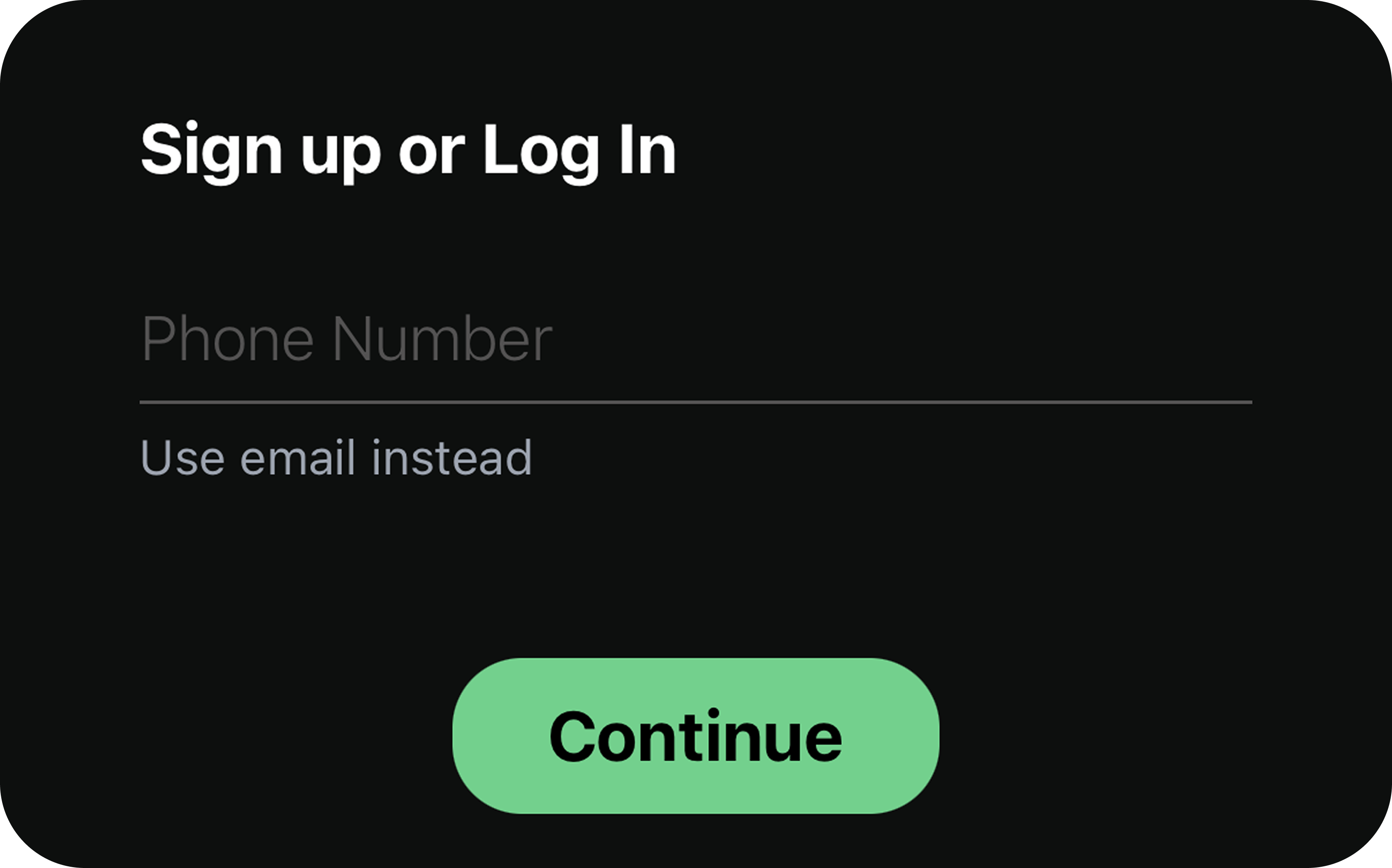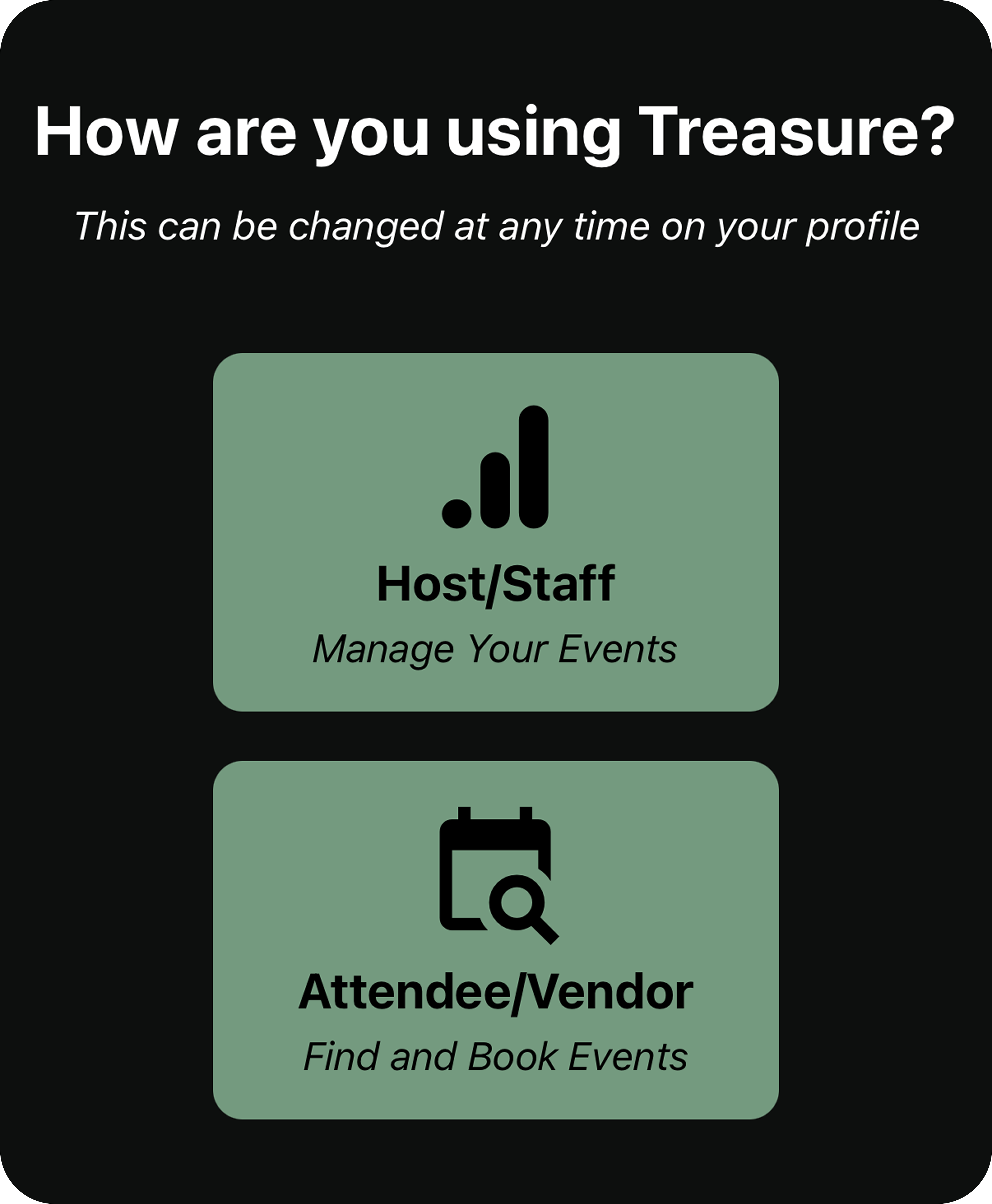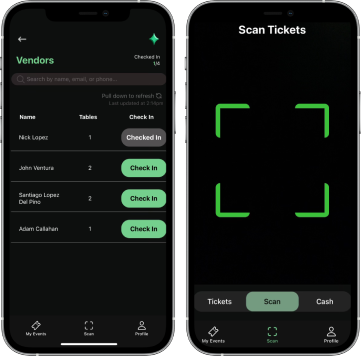Download the app today for free from the iOS App Store
Essentials
Mobile App Scanning
Scan attendees, check-in vendors, and track analytics all from your mobile device
The Treasure Events mobile app makes it easy to get check-in tools for attendees and vendors at your fingertips. To get started with the app you can follow these steps: